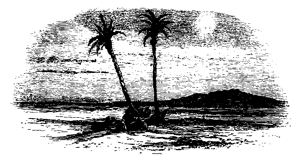Installation¶
Typical setup¶
Python 2.7 is required.
pip install diamond-accounting
The Python 2.7 dependency comes from ledgerhelpers, which does not yet support Python 3.
Pre-requisites¶
Ensure python, virtualenv, and ledger are installed. On OS X with homebrew, these can be installed with the following commands:
brew install ledger --with-python
brew install python --universal --framework
brew install pyenv-virtualenv pyenv-virtualenvwrapper
Diamond-Accounting is not currently compatible with Windows. Sorry.
Python virtualenv¶
You can optionally make a python virtualenv for accounting work. If you use a virtualenv, then you must include system packages to ensure ledger is available within your environment.
mkvirtualenv -a . --system-site-packages accounting
Configure¶
Create and edit a configuration file:
ln -s etc/ledgerrc ~/.ledgerrc
Ensure etc/ledgerrc points to ledgers/main.ledger.
In my case, that looks like:
--file ~/Work/accounting/ledgers/main.ledger
Installing meld¶
This is only relevant for sorting ledger files - and if you never do this, you’ll be better off. Sorting is a sensitive process that changes ledger files and should only be run infrequently.
Just install meld from GitHub.
The point is to run meld on the command line and have it work.
The following commands download Meld and install an alias within the virtualenv.
wget https://github.com/yousseb/meld/releases/download/osx-9/meldmerge.dmg
open meldmerge.dmg # install it here
ln -s /Applications/Meld.app/Contents/MacOS/Meld ~/.virtualenvs/accounting/bin/meld